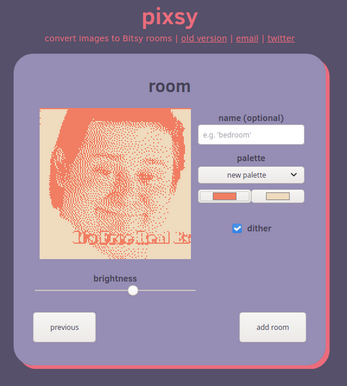pixsy
a tool for bitsy game maker - convert any image into a room for your bitsy game.
formerly known as image to bitsy.
NOTE: DOES NOT CURRENTLY WORK ON ITCH DESKTOP. use in a web browser instead (for now)
how to use
- in bitsy, expand the tools dropdown, open the game data window and either download your game data as a file or copy it from the textbox
- in pixsy, choose load existing bitsy game and load your downloaded .bitsy file or paste in your game data
- choose an image
- crop the image if you like and click "next"
- choose a palette and adjust your settings until it looks right
- enter a room name if you like and click 'add room'
- add more images if you like
- download your modified bitsy game data as a file or copy it from the textbox
- load back into bitsy and enjoy!
ideas
- sketch a bitsy room on paper and convert it!
- add the same room multiple times at different brightness settings for a 'fading in/out' effect!
- make a bitsy selfie!
notes
- this tool runs entirely in your own browser; your game data and images will not get uploaded anywhere.
- the source code is available here as well as the issue tracker
- found a bug? want a new feature? please post in the discussion board or contact me (twitter, email)!
hall of fame
if you use this tool to make a game I'd love to hear about it! ♥
Development log
- 7.5 updateJul 03, 2021
- bug fixed - can now paste game dataMay 03, 2021
- a complete rewrite and a new name to match!Nov 09, 2020
- a new tool and the future of image to bitsyJul 03, 2020
- bugfix: palettes no longer breakingMar 31, 2019
- Image to Bitsy HDMar 28, 2019
- Firefox styling and brief outageMar 26, 2019
- Bitsy default game dataNov 07, 2018